How to Insert Database In Asp.Net with VB.Net Step?
1). First Open the visual Studio 2008.
2). Click on Website and Select “ASP.NET Web Site” and Select a “VisualBasic.Net”Language and Set the Location and Press “ OK ”.
3). Open "Solution Exporer" and Select Website and right click and Add New Item.

4). Select “SQL Server Database” Change a Database Name and Press Add Button.
5). Click On Yes button.
6). Open “Server Explorer” You can see the Database.
7). Right Click and a “Add New Table”.
8). Set the “Column name ”, “Datatype” and “Allow Nulls” and press CTRL+S and set the Table name and Press “OK” button.
9). You can see the table in “Server Exporer”.
=> This method and import class is used to create a connection with DATABSE.
we can use a Imports System.Data.SqlClient name space for sql database.
we can use a Imports System.Data.OleDb name space for Oledb database.
we can use a Imports System.Data.Odbc name space for ODBC database.
we can create a connection object for establish a connection of database.
Coading
Imports System.Data.SqlClient
Public Function con()
Dim cn As New SqlConnection(ConfigurationManager.ConnectionStrings(1).ConnectionString)
cn.Open()
End Function
in this coading the database connection is set a connetion string dynamic.
1). First Open the visual Studio 2008.
2). Click on Website and Select “ASP.NET Web Site” and Select a “VisualBasic.Net”Language and Set the Location and Press “ OK ”.
3). Open "Solution Exporer" and Select Website and right click and Add New Item.

4). Select “SQL Server Database” Change a Database Name and Press Add Button.
5). Click On Yes button.
7). Right Click and a “Add New Table”.
8). Set the “Column name ”, “Datatype” and “Allow Nulls” and press CTRL+S and set the Table name and Press “OK” button.
9). You can see the table in “Server Exporer”.
=> This method and import class is used to create a connection with DATABSE.
we can use a Imports System.Data.SqlClient name space for sql database.
we can use a Imports System.Data.OleDb name space for Oledb database.
we can use a Imports System.Data.Odbc name space for ODBC database.
we can create a connection object for establish a connection of database.
Coading
Imports System.Data.SqlClient
Public Function con()
Dim cn As New SqlConnection(ConfigurationManager.ConnectionStrings(1).ConnectionString)
cn.Open()
End Function
in this coading the database connection is set a connetion string dynamic.






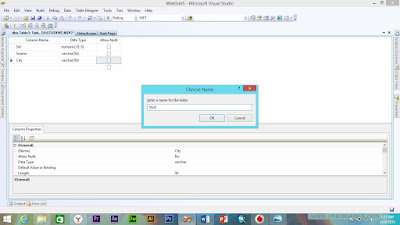

No comments:
Post a Comment